Für macOS und iOS
Weiter ohne Abo: Passwortmanager Enpass in Version 6 erschienen
Gute sechs Monate nachdem die Macher des Passwort-Managers Enpass zum Beta-Test ihrer neuen Mac-Applikation aufgerufen haben, steht die generalüberholte Version 6 jetzt zum Download im Mac-App Store bereit – zeitgleich wurde auch die neue iOS-Ausgabe für iPhone, iPad und Apple Watch in Version 6 freigegeben.
Die neue Version der App tritt mit einer überarbeiteten Oberfläche an, die sich gestalterisch glücklicherweise wieder etwas gefangen hat und (anders als in der Betaphase) nicht mehr wie eine unglückliche Windows-Portierung daherkommt.
Enpass 6 bringt einen dunklen Nachtmodus mit und bietet den Login mit einer zusätzlichen Schlüssel-Datei an – neben dem Nutzer-Passwort wird dann ein USB-Stick mit der zuvor festgelegten Schlüssel-Datei benötigt. Zudem bietet die neue Ausgabe der App erstmals auch die Verwaltung mehrerer Passwort-Tresore an.
Neu in Version 6 der iOS-Version ist unter anderem die Unterstützung der mit iOS 12 neu eingeführten Autofill-Funktion sowie der Support für die Kurzbefehle-Applikation Apples – Enpass 6 unterstützt zudem auch die Siri-Kurzbefehle.
Im Gegensatz zu 1Password setzt das Team hinter Enpass nicht auf wiederkehrende Zahlungen und Software-Abos sondern bietet seine Anwendungen zum Einmalkauf an. Die Basis-Versionen der Apps stehen dabei kostenlos zur Verfügung, Anwender die den erweiterten Funktionsumfang von Enpass nutzen wollen zahlen 6,99 Euro für das „Pro Upgrade“. Die Upgrade-Kosten werden dann pro Plattform also sowohl für iOS als auch für macOS fällig. Eine Datenübernahme aus 1Password ist möglich.
Aus dem Beipackzettel: Neu in Enpass 6
- MULTIPLE VAULTS: We are very excited to have the support of more than one vault in Enpass to collaborate with our family and team members, keeping our personal data separate in the Primary vault. You can share a vault with others by syncing through a common cloud account where each vault need a distinct cloud account to sync. Just go ahead, and give it a try!
- CREATE YOUR OWN CATEGORIES: We have got a wide range of pre-defined categories that cover almost any information you want to store, but as you know sky’s the limit, you’re free to create your own categories to save data the way you want.
- CREATE YOUR OWN TEMPLATES: Apart from bags of pre-defined templates, if you still feel missing at something, you can create your own templates in no time.
- BUILT IN SAFARI BROWSER EXTENSION: For macOS 10.12 and above, a browser extension for Safari now comes built in with the app, and you don’t need to install separately. You can enable it from Safari preferences under the extensions section.
- DARK THEME: Added support for dark mode on macOS Mojave.
- SECURE SHARING: Every single item that you want to share with others can now be encrypted with a passphrase (call it Pre-Shared Key). You can create PSKs from the Advanced Settings of Enpass after which an additional option to Encrypt with PSK will appear while sharing the item. You need to share the PSK in prior with the intended recipient to enable them to import in their Enpass.
- KEYFILE SUPPORT: Now you can use Enpass-Keyfile in addition to your master password as a second factor required to log into app.
- ENPASS ASSISTANT: The minified Enpass is now called Enpass Assistant (Formerly Helper). It offers great autofilling experience with browser extensions, and you can invoke it from a Keyboard shortcut or System Menu bar.
- CUSTOM ICONS: Let’s you set any image as an icon for an item.
- TRASH & ARCHIVE: You know what to do with Trash. Archive those unwanted items which should be skipped while Searching.
- IDENTITIES: Create identities with personal information for auto-filling long, tedious sign-up forms with a single click.
- MULTI-LINE FIELD: It’s a new field type where you can save data in multiple-lines.
- HISTORY OF EVERY FIELD: Like password fields, you can now see the history of changes in every kind of fields in an item except Notes.
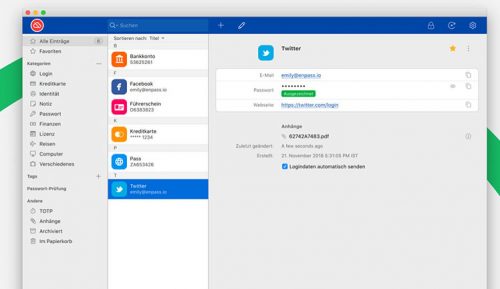
Sehr gut :-)
Wobei 1Password ja auch ohne Abo noch funktioniert.
Nicht mehr ganz, nein, In Chrome hat 1 PW mittlerweile so viele Aussetzer und forderte mich (win10) so oft zum holen der Abofunktion auf, das ich es gelöscht und alles zu Enpass umgezogen hab. War zwar arbeit, aber Enpass zickt nicht, läuft synchron. Super.
@iChef
Richtig! Man bekommt fast den Eindruck als wenn ifun.de nicht gut auf 1Password zu sprechen ist, denn in aktuellen Artikeln wir das komischerweise nicht mehr erwähnt. ;-)
Wir weisen häufig auch auf die Standalone-Version hin. https://www.ifun.de/1password-sonderaktion-die-abo-version-6-monate-kostenlos-testen-125640/
Solange mein 1Password auf iOS und macOS noch ohne Abo läuft werde ich nicht wechseln.
Wofür braucht man eine extra App für Passwörter? Ios bietet eine für mich ideale Lösung an. Diese ist über den Touch ID und Face ID genügend gesichert.
Hauptargument für mich ist die Tatsache, dass ich die Daten ausschließlich bei mir zu Hause speichere und nicht irgendwo in der Welt in einer noch so sicheren Cloud
@P.M.: Wenn Du die Passwortdaten nicht problemlos auf einen öffentlichen Server packen kannst, dann taugt die Passwortsoftware nicht.
Rational gibt es jedenfalls keine Argumente gegen die Cloud.
Doch, die gibt es: Unbekannte Sicherheitslücken wäre eine. Außerdem ist eine Cloud, in der nur Passwörter liegen, wahnsinnig interessant für alle Bösewichte.
Nur weil ich meine Passwortdatenbank auch in der Cloud haben könnte und sie dort zum jetzigen Stand sicher wäre, will ich sie dort nicht haben.
Daher Enpass, was mir die Freiheit lässt, wie ich den Sync durchführe
Das Unterschreib ich mit. Wenn die PWs zuhause bzw. lokal herumliegen, sind diese nur mit erhöhtem Aufwand erreichbar. Dreimal darf man Raten, warum viele Firmen sowas noch so sicheres auch nicht in die Cloud auslagern lassen? Oder zumindest nur temporär zulassen?
@Deformator
Wobei schon nur temporär das gleiche Risiko darstellt – Unbekannte Sicherheitslücken, wiederherstellbare Restdaten nach dem Löschen, unerlaubte Kopien von Mitarbeitern der Cloudanbietern, …
@Bendr Das ist ausgemachter Blödsinn… Ist ein Sage mit Deinem Ersparten auf der Straße genau so sicher wie in Deinem Haus?
Und wenn du mal mit Windows arbeitest ?
Wenn auch mit Windows dann KeePass benutzen. Läuft auf allen Systemen und ist sicher, allerdings nicht ganz so komfortabel.
Beschäftige dich was dies Tools noch so können, dann weißt du warum.
Das verstehe ich auch nicht. Die eingebaute Lösung von iOS / OS X ist mehr als hervorragend.
Nein ist sie nicht.
Wie machst du das mit 2Factor Codes?
Sync mit Windows, Webseiten mit mehr als 1 Passwort (oft bei VPN), Passwörter für Datenbanken/Server, Passwörter für Systeme bei Kunden etc… Wenn man nur Passwörter für Webseiten wie Amazon und Googlemail speichern will reichen die in iOS/macOS eingebauten Funktionen wirklich aus, aber man stößt schnell an Grenzen …
Die aktuelle Passwort App kann auch mehrfach Faktor Passwörter verwalten
Ich gehe davon aus, dass du dich intensiv mit dem Thema beschäftigt hast, da du die iOS Lösung als für dich ideal bezeichnest und damit zufrieden bist. Warum stellst du ein Angebot in Frage, das für dich keine Relevanz hat? Du solltest doch die Antwort gleich selber geben. Oder nicht?
;)
Aber völlig unzuverlässig. Man kann es weder vernünftig verwalten noch sichern, noch zusätzliche Informationen beifügen. Ein Passwort-Speicher im Browser ist eben noch lange kein Passwort-Manager.
Genau, ich nutze 1Password auch weiter ohne Abo….solange es läuft Hinzes keinen Grund zu wechseln.
Ich habe 1Password schon seit längerem den Rücken gekehrt und bin mit Enpass sehr zufrieden. Mir fehlt in diesem Programm gar nichts…es ist alles da. Zu diesem Preis ein super Kauf. Kann ich jedem sehr empfehlen!
Ist es neu, dass man pro Plattform zahlen muss? Ich dachte bisher man müsste 10€ In-App zahlen für alle Funktionen der iOS App und hat Windows und Mac Version kostenlos dabei. Auf den Umstand könnte ifun.de ja schon mal eingehen. Immerhin bedeutet das auch hier eine Kostensteigerung.
Zumindest für die Windows Version aus dem Store, also nicht die Desktop Version, musste für Premium schon immer separat bezahlen werden.
Bisher war die Mac Version komplett kostenlos (nur iOS musste man kaufen). Version 6 kann man weiterhin kostenlos nutzen, es gibt auch keine Einschränkungen gegenüber der Vorversion. Nur neue „Premium“-Features wie eigene Vorlagen und Kategorien sowie Entsperren per Touch-ID kosten eine einmalige Zahlung.
Oder war entsperren per Touch-ID vorher noch kostenlos dabei? Bin mir gerade gar nicht mehr sicher.
Das ist nicht ganz korrekt, dass es keine Einschränkungen gibt. Das Entsperren mit TouchID war bei der kostenlosen Version auf dem Mac möglich, in der neuen nur mit Pro!
Und ich habe Enpass schon seit längerem den Rücken gekehrt und bin mit 1Password hoch zufrieden, sogar in der Abo-Version. Jedem das seine.
Habe 1Password Familienabo und bin hoch zufrieden. Das beste Produkt aller Zeiten. Ca. 99 Cent/Monat für j des Mitglied. Das ist es mir Wert. Synchronisiere iPhone/iPad/Mac/Windows PC privat, und Windos geschäftlich. Gemeinsame Vaults für Passwörter, die die Familie benutzen können oder Vaults für Projekte. Was anderes kommt mir nicht mehr ins Haus.
Die Watch App geht nach dem Update auf 6 nicht mehr :-/
Die Mac und Windows Versionen sind weiterhin kostenlos – über den direkten Download auf deren Webseite. Auf der Download-Seite ganz nach unten scrollen.
Die Versionen aus den App Stores benötigen einen In-App Kauf. Für iOS und Mac kein Thema…
… aber Windows ist ein No-Go: habe privat kein Windows, in der Firma ist der Microsoft App Store gesperrt und möchte genauso wie mit Google nichts mit Microsoft zu tun haben = keinen App Store Account anlegen oder gar Guthaben laden
Kleine Korrektur. Wenigstens die Mac Download-Version lässt mehr als 20 Einträge zu (habe über 100), aber es können keine eigenen Kategorien und Vorlagen angelegt werden.
Die Mac-Version habe ich nun gekauft, die 6er iOS war schon aktiviert/kostenlos. Vermutlich weil ich die 5er schon kaufte. Ich fand zumindest keine In-App Button.
Wenn ich in der Windows-Version keine Kategorien und Vorlagen anlegen kann, aber lesend auf alles zugreifen, kann ich prima damit leben. Die brauch ich ja nur für das Windows-Laptop in der Arbeit. Etwas editieren mache am Mac mini in der Arbeit oder am MacBook zu Hause.
Jetzt noch eine WIN Version und 1Passwort kann mich mal! ;)
???? Gibt es doch für Windows, OSX und Linux….
Es gibt für alle Plattformen eine Version :)
Ich habe vor gut 1,5 Jahren von mSecure auf Enpass gewechselt (mSecure wurde mit einem Update auch auf ein Abo-Modell umgestellt) und nutze es unter iOS, MacOS und Windows, wobei über meine dienstliche OwnCloud synchronisiert wird. Das läuft alles perfekt und eben mit Einmalkauf. Natürlich wäre ich, wie eigentlich grundsätzlich, bereit für ein ordentliches Update erneut etwas zu bezahlen, aber dieses Modell gibt es ja leider so nicht im AppStore.
Genau so sehe ich das auch
Bin von 1Password auf Enpass umgestiegen und sehr zufrieden.
Leider funktioniert bei mir seit dem Update auf Version 6 der Autostart der macOS App nicht mehr.
Guten morgen zusammen,
die derzeitige Version ist leider noch sehr fehlerbehaftet.
Fügt man am Mac neue Abschnitte hinzu, dann werden die auf iOS falsch synchronisiert/dargestellt.
Es sind noch viele weiterer Unstimmigkeiten. Bugmeldungen sind wie gewohnt alle geschrieben.
Für viel Verwirrung dürfte die neue Option der mehreren Tresore sorgen.
Auf dem Mac habe ich einen neun Tresor „Ich“ hinzugefügt und diesen mit iCloud synchronisiert. Für alle weiteren Tresore lässt sich iCloud einschalten, aber es muss ein Umweg via Safari genommen werden um die Synchronisation zuzulassen.
Warum ist das so? Weiß da jemand eine technische Erklärung für?
Dann habe ich die neue Version auf iOS geladen und dort das Wiederherstellen aus iCloud aktiviert.
Dann sind alle Daten in dem Tresor „Standard“ gelandet und nicht in dem Tresor „Ich“, wie man es erwarten würde.
D.h. auf iCloud teilen sich die iOS und macOS Version einen Tresor, aber wird auf den geraten in unterschiedlichen Tresoren verteilt.
Total dubios.
Ablösung schafft die erneute Installation von der iOS Anwendung und NICHT wiederherstellen via iCloud.
Erst den neuen Tresor „Ich“ anlegen und diesen dann einzeln synchronisieren.
Also da ist leider ordentlich der Wurm drin – Obacht!
Viele Grüße
Das Abo kommt wenn genug Leute es nutzen
Klärt mich auf – wie kann man 1Password noch ohne Abo nutzen?
Ich hatte damals das Glück es noch ohne Abo zu kaufen.
Jetzt, für meine Frau würde ich es auch gerne nutzen – leider komme ich aber um ein Abo nicht drum herum?
Oder vertu‘ ich mich da….
Schau dir den von Nicolas verlinkten Artikel an, da findest du die entsprechenden Informationen. Wenn ich das richtig verstanden habe, kann man die macOS App direkt vom Hersteller laden und über einen einmaligen In-App-Kauf dauerhaft aktivieren.
Der Beitrag ist aber wohl schon etwas älter, keine Ahnung ob die Angaben noch korrekt sind. Des weiteren kann ich nichts zu den mobilen Apps sagen.
Gruß
Neue kommen um ein Abo nicht drumrum, hab es auch nicht gefunden als ich es für meinen Bruder brauchte. Daher Enpass genommen und seither bin ich selber auch dort. Und zufrieden
Falsch! Man kann immernoch eine sog. Einzelnutzer-Lizenz kaufen. Hierzu muss man die Software einfach von der Herstellerseite downloaden und installieren – das geht nicht über den Appstore! Im Menue muss man dann zum Punkt „1Password kaufen“ gehen. Hier kann man dann zwischen Abo und „Einzelnutzer Lizenz“ wählen.
Diese Option wird auf der Herstellerseite leider nicht mehr beworben bzw. angezeigt.
Vorab Danke! Dann habe ich die Software auf’m Rechner als Desktop Version. Und wie kommt die dann als App ohne Abo auf’s iPhone?
iOS ist eh kostenlos und falls deine Frau einen eigenen Mac hat, schick ihr doch einfach deine alte Lizenz-Datei
Nur einen WIN Rechner…. :-(
Mit der „alten“ gekauften Desktop Version .
Eine Frage: Hat Enpass auch das Verwalten und Nutzen von 2FA drauf?
Das Feature finde ich in 1Password sehr gut gelöst. Läuft es bei Enpass ähnlich/gleich ab?
selbstverständlich
An sich funktioniert TOTP bei Enpass auch super. Bei einer Webseite generiert mir Enpass allerdings einen fehlerhaften Code, obwohl die Zeiteinstellungen passen. Mit 1Password hingegen klappt es problemlos.
Ich nutze den Apple eigenen Passwort Manager und sonst keinen. Ist mir alles nicht sicher genug. Der Manager von Apple ist inzwischen so gut, dass es keine andere App bedarf und das ist auch gut So. ich weiß nicht warum der oder die andere sich das antut,seine Passwörter nicht mehr dritten mitzuteilen neben Apple. Denn bei Apple werden diese eh gespeichert.
„ich weiß nicht warum der oder die andere sich das antut…“ Weil dein Tellerand zu hoch ist um drüber zu schauen.
Bei Enpass werden die Passwörter nicht bei Apple, sondern auf meiner eigenen Festplatte gespeichert. iCloud Backup mach ich auch nicht.
-> keine vertraulichen Daten bei Apple
Wenn dieses Jahr noch Reeder 4 kommt bin ich zufrieden :)
selbstverständlich
Quelle ?
Obwohl im AppStore die neue Version zu finden ist, wird es nicht als Update angeboten…
same here
Für Touch ID muss ich jetzt bezahlen, was vorher kostenlos ging. Weiterhin muss ich vor dem öffnen immer erst das Touch-ID symbol anklicken bevor ich per Touch-ID entsperren kann. Finde das, ehrlich gesagt, kein tolles Update.
+1
Mal eine Frage in die Runde: für alle die kein Abo Modell möchten, für wie viele Jahre an Aktualisierungen soll ein einmaliger Kauf der Software garantieren? Oder kaufe ich die Software in dem aktuellen Zustand und habe keinen Anspruch auf zukünftige neue Funktionen?
zwei Jahre. Vergleichbar der gesetzlichen Gewährleistung. Alles darüber hinaus ist ein Geschenk
Ich würde unter gesetzlicher Gewährleistung Bugfixes einschließen aber keine neuen Features?
Ja, so meinte ich das. Zwei Jahre die Gewissheit das meine gekaufte Version auf dem seinerzeit aktuellen OS funktioniert und danach neue Version kaufen, wenn benötigt. Wenn ich zwischendurch eine Mac OS installiere kann ich mich ja vorher bei dem Hersteller informieren ob seine Software Version X. noch funktioniert oder ob ich ein Update auf Version Y machen muss
Wer glaubt wirklich, dass Enpass dauerhaft ohne Abo bleibt? Das Wichtigste wäre bei so einer Software, vor dem Kauf zu checken, ob man seine Daten auch wieder vernünftig EXportieren könnte.
Enpass ist absolut vorbildlich :) Der gesamte Datenbestand kann in ein JSON überführt werden, inklusive der Datenanhänge als Data-String.
Zwar nicht Enpass, wird aber fast nie erwähnt, obwohl recht gut bewertet:
http://pwsafe.info/
*kotz*
warum Ben?
Schlüsselbund reicht
iPhone App – yay!
Aber was mache ich mit der Kombi mit meinem Lenovo Windows Rechner ?