Für etliche Macs ab Baujahr 2018
macOS Sonoma kommt heute: Das steht in Apples Beipackzettel
Apple Betriebssystem-Aktualisierung auf macOS Sonoma wird heute Abend voraussichtlich zwischen 18:00 Uhr und 19:30 Uhr zum Download freigegeben und lässt sich dann auf zahlreichen Macs installieren, die seit dem Jahr 2018 im Handel erhältlich sind.

Freigabe heute Abend
Was den iMac Pro angeht, den nur von 2017 bis 2021 erhältlichen Allrounder der fast den Mac Pro abgelöst hätte, kann macOS 14 sogar noch auf Modellen aufgespielt werden, die 2017, also von nunmehr sechs Jahren über den Tresen gereicht wurden.
Zu welchem Baujahr der eigene Mac zählt und ob sich dieser unter den zum Update berechtigten Maschinen befindet, lässt sich über Apples Hilfe-Bereich schnell in Erfahrung bringen. Aktualisiert werden dürfen:
- der iMac Pro ab Baujahr 2017
- das MacBook Air ab Baujahr 2018
- der Mac mini ab Baujahr 2018
- das MacBook Pro ab Baujahr 2018
- der iMac ab Baujahr 2019
- der Mac Pro ab Baujahr 2019
- der Mac Studio ab Baujahr 2022
PDF mit allen Neuerungen erhältlich
Alle Neuerungen des neuen Betriebssystems, hatte Apple bereits am 14. September in diesem umfangreichen PDF-Dokument veröffentlicht, das allerdings nur auf englischer Sprache zur Verfügung steht.
Zu den Highlights gehören unter anderem der neue Blockierungsmodus gegen Cyberangriffe, der bessere Wechsel der AirPods zwischen Mobilgeräten und dem Mac und mehrere Überarbeitungen für die Nachrichten-Applikation, die sich über Sticker, Suchfilter und eine neue Übersicht verpasster Nachrichten freuen darf.
Neu ist zudem die Möglichkeit Webseiten in kleine Mac-Applikation zu verwandeln und die Widget-Verwaltung, die nun auch die Anzeige von macOS-Widgets direkt auf dem Desktop zulässt. Im Anschluss haben wir euch Apples Beipackzettel zum Update abgedruckt, der bislang ausschließlich in englischer Sprache verfügbar ist.
Der Beipackzettel zum Update
macOS Sonoma 14.0
macOS Sonoma brings all‑new capabilities that elevate your productivity and creativity. Discover even more ways to personalize your Mac with stunning screensavers and widgets that you can add to your desktop. Elevate your presence on video calls with a new way to present your work that keeps you a part of the presentation. Safari profiles and web apps help you organize your browsing in all-new ways. Game Mode boosts your gaming performance. Sonoma also brings big updates to Messages, Keyboard, and Accessibility. And when you upgrade, you get the latest security and privacy protections available for Mac.Screen Savers
- Stunning screen savers of locations from around the world seamlessly become your desktop wallpaper when you log-in
- Shuffle settings for rotating through screensavers by theme including Landscape, Cityscape, Underwater, and Earth
Widgets
- Widgets can be placed anywhere on the desktop and adapt to the color of your wallpaper while working in apps
- iPhone widgets can be added to your Mac when your iPhone is nearby or on the same Wi-Fi network
- Interactive widgets let you take actions directly from the widget such as running a shortcut, pausing media, and more
Video Conferencing
- Presenter Overlay keeps you front and center while sharing your screen in FaceTime or third-party video conferencing apps (Mac with Apple silicon)
- Reactions layer 3D effects like hearts, balloons, confetti, and more around you in video calls and can be triggered with gestures (Mac with Apple silicon, Continuity Camera with iPhone 12 and later)
Safari and Passwords
- Profiles keep your browsing separate for topics like work and personal, separating your history, cookies, extensions, Tab Groups, and favorites
- Web apps let you use any website like an app, complete with an icon in the Dock for faster access and a simplified toolbar for easier browsing
- Enhanced Private Browsing locks your private browsing windows when you’re not using them, blocks known trackers from loading, and removes tracking that identifies you from URLs
- Password and passkey sharing allows you to easily share accounts with trusted contacts
Messages
- Live Stickers sync from iOS and iPadOS to macOS, giving you access to the Live Stickers you create on your iPhone and iPad
- Search filters for people, keywords, and content types like photos or links help you more easily find what you are looking for
- Swipe to reply inline on any iMessage bubble
Gaming
- Game Mode gives games the highest priority on the CPU and GPU, delivering more consistent frame rates and lower latency to wireless controllers and AirPods (Mac with Apple silicon)
Keyboard
- Improved autocorrect accuracy makes typing even easier by leveraging a more powerful transformer-based language model
- Inline predictive text shows single- and multi-word predictions that you can add by pressing the Space bar
- Improved Dictation experience supports using your voice and keyboard together to enter and edit text
AirPods
- Adaptive Audio delivers a new listening mode that dynamically blends Active Noise Cancellation and Transparency to tailor the noise control experience based on the conditions of your environment (AirPods Pro (2nd generation) with the latest firmware)
- Personalized Volume adjusts the volume of your media in response to your environment and listening preferences over time (AirPods Pro (2nd generation) with the latest firmware)
- Conversation Awareness lowers your media volume and enhances the voices of the people in front of the user, all while reducing background noise (AirPods Pro (2nd generation) with the latest firmware)
- Press to mute and unmute your microphone by pressing the AirPods stem or the Digital Crown on AirPods Max when on a call (AirPods (3rd generation), AirPods Pro (1st and 2nd generation), or AirPods Max with the latest firmware)
- Improved AirPods automatic switching now detects Mac up to 2X faster (AirPods (2nd and 3rd generation), AirPods Pro (1st and 2nd generation), AirPods Max with the latest firmware)
Privacy
- Sensitive Content Warnings can be enabled to help prevent users from unexpectedly viewing sensitive images in Messages
- Expanded Communication Safety protections for children now detect videos containing nudity in addition to photos shared through Messages and the system Photos picker
- Improved sharing permissions let you choose which photos to share and add calendar events without providing access to your entire photo library or calendar
Accessibility
- Live Speech lets you type what you want to say and reads it aloud in FaceTime calls or in-person conversations
- Personal Voice helps users at risk of speech loss create a voice that sounds like them in a private and secure way using on-device machine learning
- Made for iPhone compatible hearing devices can be paired and used with Mac (MacBook Pro (2021), Mac Studio (2022), and Mac computers with M2 chip)
This release also includes other features and improvements:
- One-Time verification code AutoFill from Mail helps you quickly sign into sites in Safari, without leaving the browser
- Inline PDFs and document scans in Notes are presented full-width making them easy to view
- Grocery Lists in Reminders automatically group related items into sections as you add them
- Visual Look Up for recipes helps you find similar dishes from photo
- Visual Look Up in video helps you learn about objects that appear in paused video frames
- Pets in the People album in Photos surfaces individual pets just like friends or family members
- Option to say “Siri” in addition to “Hey Siri” for a more natural way to activate Siri (Mac with Apple silicon, AirPods Pro (2nd generation))
- High performance mode in Screen Sharing supports color workflows and improves responsiveness while remotely accessing a Mac (Mac with Apple silicon)
- Item sharing in Find My allows you to share an AirTag with up to five other people
- Activity History in Home displays a recent history of events for door locks, garage doors, security systems, and contact sensors
- Battery health management updated on 13-inch MacBook Air with M2 chip to better optimize long term battery health
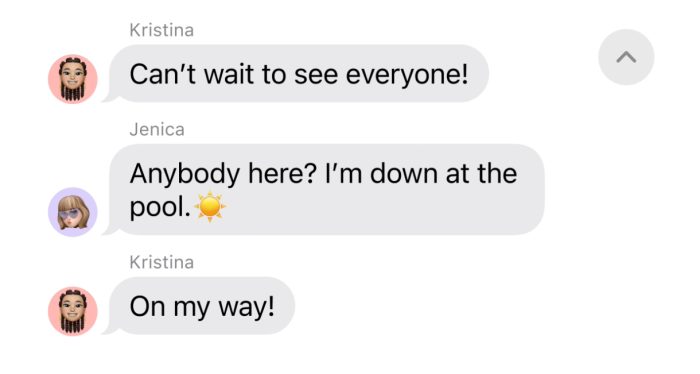
Bin noch auf Monterey wegen der neuen Settings Optik. Da hat sich weiterhin nichts geändert oder?
Wird sich auch nicht. Die alte kommt nicht mehr zurück.
Sind ja fast keine Änderungen vorhanden.
Widgets finde ich sehr gelungen und nutze es schon intensiv in der Beta
Wurde nie warm mit den Widgets. Vielleicht gewöhnungssache.
Auf dem iPad wurde und werde ich das auch nicht. Aber auf dem MacBook mag ich es
Die Nearby-Widgets vom iPhone klingen interessant. Bin mal gespannt, was die können.
Spannend, bin gespannt, ob es einwandfrei läuft… Update allerdings erst morgen, heute wird es zu drängelig…
Das passt doch. Habe heute meinen neuen iMac 24″ geliefert bekommen. Der 27″ hat es 10 Jahre gemacht und läuft immer noch.
Wozu dann der neue?
Zu langsam/träge, kein Retina, keine Updates auf neue OS etc.
Das ist mutig, JETZT einen 24″ noch zu kaufen. Das Gerät ist fast 2,5 Jahre alt und alle hoffen, dass bald ein aktualisierter iMac kommt. Klar, der M1 ist immer noch sehr brauchbar. Aber mittlerweile auch gut abgehangen.
Oder war der Kurs sehr gut, zu dem du ihn bekommen hast?
Warum mutig. Der 24″ in bester (teuerster) Konfiguration ist aktuell das beste was ich mir an Preis/Leistung vorstellen kann. Und jetzt macht es für mich noch Sinn, diesen (als Selbstständiger) steuerlich abzusetzen. Den großen Bildschirm des 27″ benötige ich eh nicht. Es wird, wie bei allen Geräten, immer wieder Nachfolgegeräte geben.
Natürlich gibt es immer Nachfolgegeräte und wer immer wartet, kauft nie. Aber es ist ein Unterschied, ob man auf Halbzeit des Lebenszyklus wartet oder kurz vor dem neuen Gerät das alte kauft. Niemand kauft Anfang September ein „neues“ iPhone. Entweder holt man sich den Nachfolger zwei Wochen später oder den Vorgänger für weniger Geld.
Aber wenn du zufrieden bist, umso besser.
Und full spec M1 ist leider immer noch der M2 und nicht der baldige M3.
Warten ist langweilig. Lass dir deine Vorfreude nicht nehmen. Hab auch einen 12 Jahre alten 27″ und letztes Jahr den 24″ M1 dazu gekauft. Bin total glücklich damit.
Letztes Jahr vs JETZT … du siehst den Unterschied?
ich hatte alle 27“ Intel-Generationen und habe sie geliebt. Inzwischen aber empfinde ich die Kombi aus MacBook und 32“ Monitor deutlich attraktiver und flexibler
Kann man auch noch auf Ventura updaten oder ist man gezwungen auf Sonoma zu gehen?
Habe Ventura bis jetzt noch nicht installiert.
Kannst du jederzeit ja. Im Store wird dann zwar nur noch Sonoma angezeigt aber über das Support Dokument bekommst du auch Ventura :)
Gibt doch so ein Tool, mit dem man gezielt den gewünschten macOS Installer laden kann.
Jemand Erfahrung mit Musik Software und Sonoma? Kann man bedenkenlos updaten oder gibts da wieder Probleme?
Welche genau?
Ableton und Rekordbox
Da ich zu den „Glücklichen“ gehöre die eine SanDisk Extreme Pro SSD als Timecapsule einsetzen und SanDisk/WD das Problem mit dem Datenverlust dieser externen USB-C Platten immer noch nicht behoben hat, weiß ich noch nicht, ob ich überhaupt zeitnah ein Upgrade hinbekomme.
Da kauft man sich extra eine super flotte USB C Platte damit die Backups zügig von Statten gehen und dann wird man vom Hersteller derart im Regen stehen gelassen
Ein Backup auf einen unzuverlässigen Datenträger ist kein Backup.
Kurze Frage: Was hat das Backup auf deine SanDisk-Platte mit dem Update auf Sonoma zu tun? Also vlt dass man vor einem Update ein Backup machen sollte. Aber sonst so?
Ich mache vor jedem Upgrade ein Backup. Da das meiste eh extern gespeichert ist und ich eh nicht so furchtbar viel an meinem privaten MacBook arbeite, genügt mir das als Backupstrategie.
Alles super, aber wann werden die Crashes in Calendar app endliche gefixt?
https://discussions.apple.com/thread/254451757
Okay, der Änderungen sind eher kosmetisch bzw. für mich nicht interessant. Dann lassen wir mal eins aus :)
Einleitender Satz mit Produktivität. Aufzählung der Features beginnt mit Bildschirmschoner und Widgets. Mit Millionen bezahlte Marketing Leute :D
Ich würde mir ja so sehr wünschen, daß in Mail geblockte Absender endlich einfach wirklich geblockt und direkt gelöscht werden.
Mir geht dieser „Eiertanz“ so auf die Nerven.
Im Spam-Ordner erscheinen fröhlich alle geblockten Emails und warten freudig darauf von mir ins Jenseits des Papierkorbs befördert zu werden.
„Lieber Tim Apple, WAS an „blockieren“ habt ihr nicht verstanden?“
…Und ja, ich weiß, dass man das einstellen kann – hilft nur nix!
Sonoma? Mach et…
Und soeben (in der Public Beta nicht) entdeckt: Endlich kann man in Mail diese lästigen Link-Vorschauen, die Ventura eingeführt hat, wieder abschalten (unter Mail – Einstellungen – Verfassen). Ein Segen!
Hurra, danke Dir!
Did it…
Screensaver gehören verboten!
+1
Och komm…
Ist in bestimmten Momenten doch ganz hübsch als Accessoire anzusehen.
Ich mag’s. Auch wenn’s nicht nötig ist.
Meine Tochter neulich so:“Häh, wird der Bildschirm nicht am meisten geschont, wenn er aus ist…?“:)
Ich schau mir auch gerne coole Drohnenaufzeichnungen an, aber ehrlich gesagt nicht am Arbeitsplatz…
„Alle Neuerungen des neuen Betriebssystems, hatte Apple bereits am 14. September in diesem umfangreichen PDF-Dokument veröffentlicht, das allerdings nur auf englischer Sprache zur Verfügung steht.“
Der Link im Artikel funktioniert nicht: „The page you’re looking for can’t be found.“
Moin, hm, dachte im Vorfeld gelesen zu haben, das die 2017er MBP noch dabei wären… Schade .
Nach dem Update kann ich nicht mehr ordentlich auf DFS-Namespaces zugreifen.
Hat das Problem auch schon jemand anderes?
Der Apple-Support meint, ich sollte mich an Windows wenden, in den alten Versionen hat es aber funktioniert..